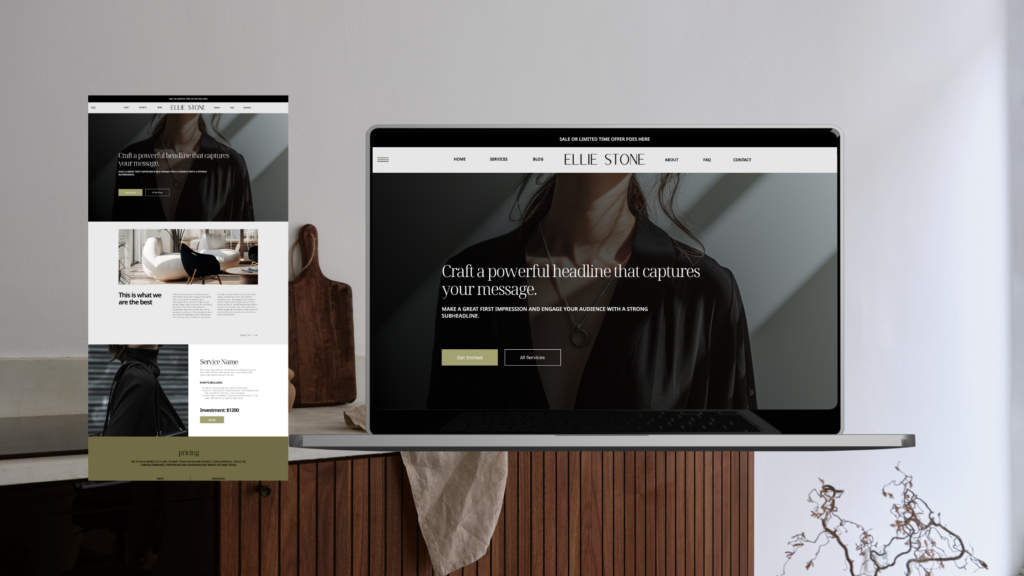
How to Design the Perfect Home Page
Your home page is the first impression your business makes online—it’s where visitors decide if they’ll explore further or leave. A well-designed home page is more than just visually appealing; it needs to communicate your value clearly, guide users to key areas, and support your overall business goals. Here’s how you can design the perfect home page, even without design experience.
Know Your Audience and Goals
Before you start designing, understand who you’re creating the home page for. Your target audience should shape every design and content decision.
- Identify your audience: Are you targeting small business owners, e-commerce shoppers, or service seekers?
- Clarify your goals: Do you want visitors to buy a product, book a call, or subscribe to a newsletter?
- Research competitors: Look at what others in your industry are doing, but focus on how you can stand out.
Create a Clear Headline and Subheadline
Your headline is the first thing visitors see, so it must communicate your value instantly. Pair it with a subheadline for added clarity.
- Example headline: “Professional Websites That Convert Visitors Into Customers.”
- Example subheadline: “Affordable, custom web design services to grow your business.”
- Avoid jargon and keep the message simple yet impactful.
Focus on Visual Simplicity
A cluttered home page overwhelms visitors. Aim for a clean, minimalist design that draws attention to your content and key actions.
- Whitespace is your friend: Let your content breathe by avoiding overly dense layouts.
- Use high-quality visuals: Include sharp images or graphics that reflect your brand’s professionalism.
- Stick to a color palette: Consistent branding fosters trust and recognition.
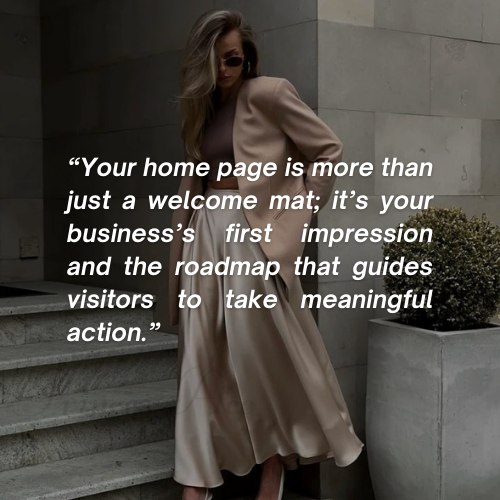
Structure Content for Easy Navigation
Organizing your home page is key to ensuring visitors find what they need without frustration. Here’s a suggested layout:
- Hero Section:
- Eye-catching image or graphic.
- Clear headline and subheadline.
- Primary call-to-action (CTA), like “Get Started” or “Shop Now.”
- About Section:
- Briefly introduce your brand.
- Highlight what makes you unique or trustworthy.
- Services or Products:
- Display your key offerings with short descriptions and links to learn more.
- Social Proof:
- Include testimonials, reviews, or recognizable client logos.
- Footer:
- Add essential links (contact, terms, privacy) and your social media handles.
Prioritize Mobile Responsiveness
With most visitors browsing from their phones, a mobile-friendly home page is non-negotiable.
- Ensure your design adapts seamlessly to smaller screens.
- Use touch-friendly buttons and avoid tiny text.
- Test on multiple devices to ensure a smooth experience.
Optimize for Speed and Functionality
Slow-loading pages drive visitors away and hurt your SEO rankings.
- Compress images to reduce file sizes.
- Minimize the use of heavy scripts or unnecessary animations.
- Regularly test for broken links and ensure all buttons work correctly.
Include Clear Calls-to-Action (CTAs)
CTAs guide visitors toward your goals, whether it’s making a purchase, booking a call, or signing up for a newsletter.
- Use action-oriented language, like “Download Now” or “Start Your Free Trial.”
- Place CTAs strategically throughout the home page.
Conclusion
Designing the perfect home page doesn’t require a professional designer or expensive tools. By focusing on your audience, simplifying your design, and structuring content strategically, you can create a home page that not only looks great but also achieves your business goals.
Start small, test what works, and make adjustments over time. With these tips, you’ll have a home page that leaves a lasting impression and keeps visitors coming back.